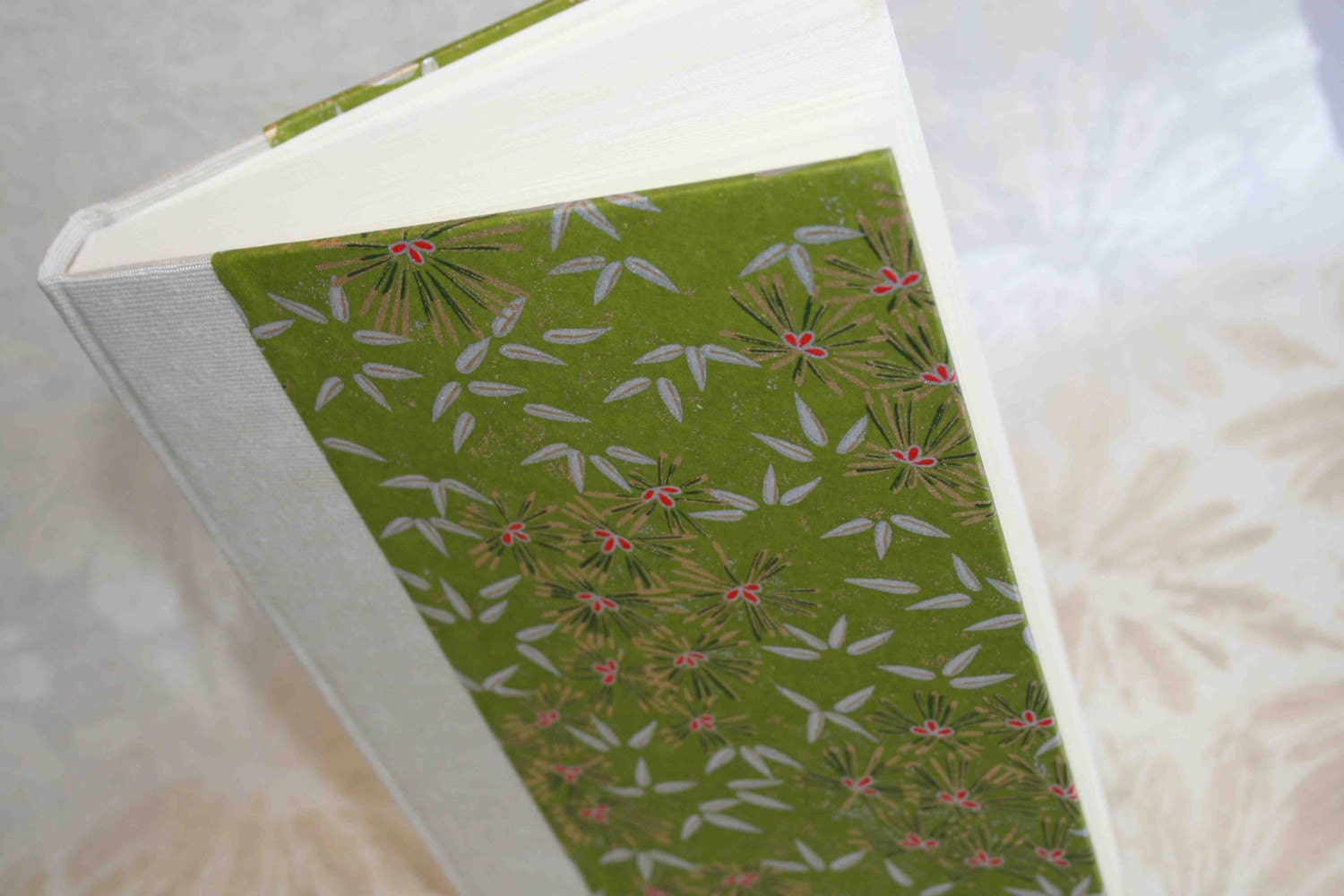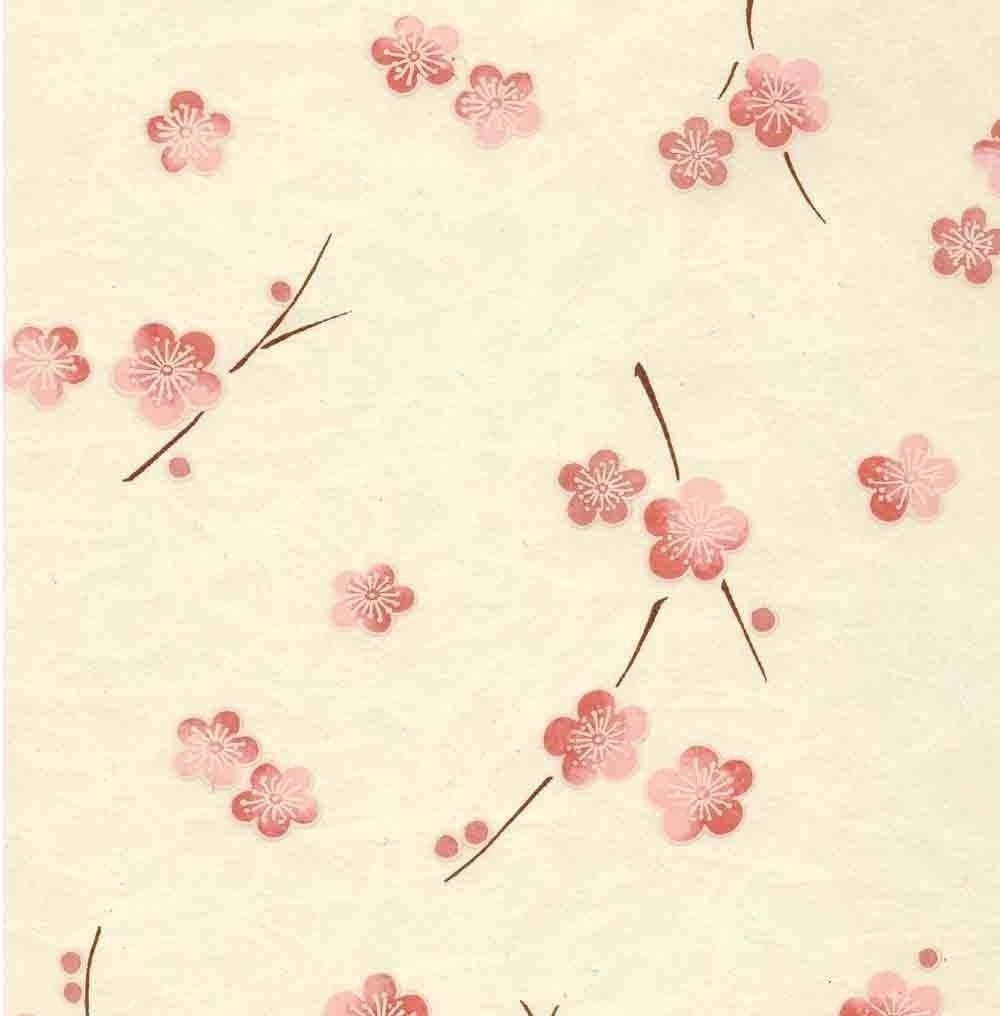Origami Dresses Designed by Mauricio Velasquez Posada
It ceases to amaze me what inspiration some of these clothing designers get to produce their designs.
Friday, April 30, 2010
Thursday, April 29, 2010
Feature Shop: Pebble Stone Papery
I stumbled upon when browsing through Etsy a few months ago. I'm searching for Canadian quality paper suppliers as my own business is growing and I'm slowly moving away from commercial origami paper. Pebble Stone Papery has a beautiful online shop that let's you to create and build a truly custom journal. Though she sells paper, what she specializes is hand bound journals and albums. This is one of those stores I really wish I could visit in person, but alas, she's in Alberta.
The paper she has are so vibrant and bold, I have a strong attraction to cherry blossom and flower designs.
Thursday, April 22, 2010
Earth Day is April 22
Earth Day is celebrated every April 22, worldwide. I thought it would be great to find Canadian Etsy sellers who produce and sell recycled, upcycled or environmentally inspired products. I wasn't disappointed!
Friday, April 16, 2010
Build A Facebook Fan Page by Ryan AcAbery of littleputbooks
I was reading through Etsy's Forums tonight and stumbled upon a tutorial by fellow seller Ryan AcAbery of littleputbooks. It's something that's it's great to pass it forward for everyone!
I simple copy and pasted her tutorial in green:
I've already built my own fanpage, but never realized that others needed a tutorial. In addition to her insight, her products are simply gorgeous!
I simple copy and pasted her tutorial in green:
- Log into your regular "your name" Account.
- Go back to this thread and click this link: http://www.facebook.com/pages/create.php
- Click brand/product- online store, do not register as a non profit.
- Choose a name, preferably your Etsy business or website name.
- Mark the "official page" check box and click "create official page." box.
- Right below the "become a fan" button is the "wall" tab and the "info" tab. Click the info tab and then "edit information" - Under basic info put in the year your business started.
- Click "detailed info" - Under website put the http:// URL for pointarenapintos or photographicart. Also list the email you want associated with the page, in the next line, under website.
- Company overview- to make stuff and sell it.
- Put in your mission. (to make more stuff and sell more of it!)
- You can list products or leave it blank.
- Hit "done editing."
- Hit the little + sign next to the wall and info tabs. Add a photos tab. This is where you can upload "photo albums" and show off your products or fun photos (studio shots, favorite stores and so on). As long as you upload pictures that are smaller than 500x500 people should not be able to reproduce them. You should also upload single pictures to your wall to keep your fans engaged. I will cover that at the end of this post.
- Hit "edit page" on the left under the question mark.
- Under settings, Enter a country (US.) Leave age restrictions 13+, Published (you can click for it to be unpublished until you feel ready) Click Save Changes
- Wall Settings - If you put only posts by page, only what you post will be seen by your fans. If you put by page and fans any fan posts will be seen by all. It is best to let your fans post too. You can keep the default setting - "posts by wall" and people will have to click to see posts by fans and you- this is best if people put lots of spam posts on your wall.
- Ignore everything else, it's fine the way it is
- Go back to the question mark at top of Edit page and click it- this will take you back to the fan page.
- Once you are on the page click the "?" and hit "change picture" this will allow you to upload your profile picture. Once you have done this you are ready to start posting and "publish" your page.
- Under your new profile picture there is a link that will say "suggest to friends". Click this and then click on everyone in your "friends" folder and hit send invitations. You should also "follow" up with a personal message asking all your friends to share the page and help build support for your business.
- Add 1-3 photos a week
- Ask fans about to share their opinions, similar works, input.
- Do share your new "product related" blog posts
- Do lets fans know if you are having a sale or new product launch.
- Do not always post links to your website, it is better to engage your fans and let them support you on their own.
- Do not "fan" other pages just to add your own page. (yech)
I've already built my own fanpage, but never realized that others needed a tutorial. In addition to her insight, her products are simply gorgeous!
Thursday, April 15, 2010
Google Analytics Mind Map Cheat Sheet
A couple of days ago I posted the following in Etsy's forum as a way to help the non-technical understand the mysteries of Google Analytics. I had no idea the positive response! So I'd like to also share with you
As posted by one of my favourite bloggers - Andy Wibbel: http://www.andywibbels.com/
"I love love love Google Analytics because it is powerful and free and provides endless amounts of data for me to tease out and analyze. Getting started with Google Analytics can be overwhelming because there’s so many things to track. Here’s a cheatsheet mindmap to show you where everything ’sits’ in the Google Analytics interface."
http://andywibbels.com/files/google-analytics-cheatsheet.pdf
As posted by one of my favourite bloggers - Andy Wibbel: http://www.andywibbels.com/
"I love love love Google Analytics because it is powerful and free and provides endless amounts of data for me to tease out and analyze. Getting started with Google Analytics can be overwhelming because there’s so many things to track. Here’s a cheatsheet mindmap to show you where everything ’sits’ in the Google Analytics interface."
http://andywibbels.com/files/google-analytics-cheatsheet.pdf
Saturday, April 10, 2010
How to link your blog to your Facebook fanpage
Yes you can use the 'Notes' application to import your blog feed, however, I wanted to have more control of how the blog represented itself on my fanpage. There are quite a few blog import Facebook applications, but I like to use Blogtab because it's simple to install so you can include your blog updates within your Facebook profile or fanpage. Just wanted to share with anyone who is also new
- Go to the Blogtab Application
- Click the "Add to my page" in the left column. Select the page you want to add the application
- Click on "Go to Application"
- In field, enter your blog feed URL. Since I use blogspot, I followed this link. I used the full site feed since my entire blog is based on my business. If your blog is a personal business mix, you can have it label specific. If you don't use blogspot, check with your blog provider on what feed URL you should use.
- Click on the "Pages" tab on the right and authorize the fanpage you want the blog to have your feed
- Go to you fan page and click the "+" sign and add the Blog Tab.
- The blog tab should show up on your page. If you have the correct feed url your Blog updates should then appear in your fan page just as it does in your profile.
Friday, April 9, 2010
Paper Airplane Red Wine
Paper Airplane Red Wine is a private label red blend from Portugal.
Designed by Rhinocerosred Design
.
Feature Etsy Shop - Momiji Studio
I was reading the forums and happy to find a positivety thread and scanned a post that this seller did saying she was from Vancouver, BC. Caught my eye since I live here too!
This seller specializes in custom accessories made from Japanese textiles. I have a soft spot for over the shoulder and messenger bags because they leave my hands free. My favourite is the Butterfly messenger bag.
Please check out her shop! Momijistudio
This seller specializes in custom accessories made from Japanese textiles. I have a soft spot for over the shoulder and messenger bags because they leave my hands free. My favourite is the Butterfly messenger bag.
Please check out her shop! Momijistudio
Tuesday, April 6, 2010
Blessings: An update from my most memorable customers!
Just over a month ago, I did a rush order for some cranes for a wonderful couple who needed them to wish their sick friend well: http://westcoastorigami.blogspot.com/2010/02/good-health.html
They emailed me today to thank me and let me know that their friend is on his way to recovery. I didn't feel right ask for the specific details at the time, but I realize now that their family friend's son was in a horrible accident that almost took his life. Whether the cranes helped him on his recovery, I don't know, however, if they represented the thoughts, prayers and support this man has, then it's wonderful. Again, I am happy If I had a tiny impact in his life and would do it again. It has been a blessing to know this and meet that couple.
So, today, I searched the tag 'blessing' on etsy and found these beautiful items:

They emailed me today to thank me and let me know that their friend is on his way to recovery. I didn't feel right ask for the specific details at the time, but I realize now that their family friend's son was in a horrible accident that almost took his life. Whether the cranes helped him on his recovery, I don't know, however, if they represented the thoughts, prayers and support this man has, then it's wonderful. Again, I am happy If I had a tiny impact in his life and would do it again. It has been a blessing to know this and meet that couple.
So, today, I searched the tag 'blessing' on etsy and found these beautiful items:

Subscribe to:
Comments (Atom)